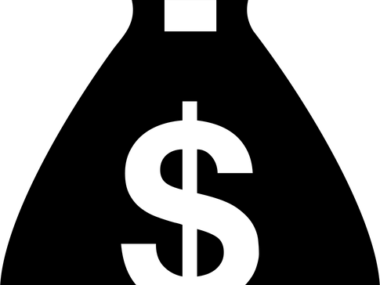Whatsapp Business login,Sign up For PC & Web|How To Download And Install It
WhatsApp needs no introduction as one of the world’s biggest instant messaging apps for friends, families and varying people to chat with each other. While the Facebook-owned instant messaging app is widely admired for the latter reason, it’s quite fascinating that one can also use it for business promotion.
Of course, WhatsApp Business, the business-specific version of WhatsApp, has captured the interest of numerous people willing to promote their companies or small businesses on WhatsApp. If you’ve got a product to sell and feel you’d get lots of customers via WhatsApp, nothing should stop you from using WhatsApp Business to professionalize your business and eventually sell the product.
In this article, you’ll find out more about WhatsApp Business as well as the simple procedure for downloading and installing the app on your Android smartphone.
What is the WhatsApp Business App All about?
WhatsApp Business is a mobile app tailored to the WhatsApp needs of small businesses. If you constantly leverage on using WhatsApp for the promotion of your small business, there’s no doubt that you really need to download the WhatsApp Business app.
Basically, WhatsApp Business creates an avenue for companies and/or owners of small businesses to better connect with their customers. Furthermore, it helps the companies or small business owners craft professional outlook for their ventures through the use of customizable profiles.
Prettily, people can use the profile of WhatsApp Business to display important product/business information including email address, website URL, store address, etc. WhatsApp Business further allows you to build a product catalogue which your WhatsApp customers/contacts can see.
Among several other benefits for small business promotion, the app comes with smart messaging tools for easier connection with customers and for responding swiftly to customers’ queries. Besides its “away message” feature, one of WhatsApp Business’ amazing features is the instant greetings feature which causes your new customers to see a welcoming message immediately they contact you on WhatsApp.
If you’re a shrewd business person who has every reason to promote their business on WhatsApp, the named features and several others are very likely to serve you in the best capacity.
How do I log into WhatsApp for business?
- Download the WhatsApp Business app from the Google Play Store.
- The next thing is to verify your business phone number.
- After that, you can proceed to restore your account from a backup, if you wish.
- Set your business name.
- Build your professional business profile. Tap More options > Settings > your business name
What You Should Know about Using WhatsApp Business
- Streamlining WhatsApp Business with your current WhatsApp Messenger account is very possible. In fact, you’re guaranteed the ease of exporting the media files and chat history (in your current WhatsApp Messenger account) to your newly launched WhatsApp Business account.
- In the instance that you stopped using WhatsApp Messenger after having exported your chat history and media to WhatsApp Business, you’re not allowed to re-extract them (chat history and media) to WhatsApp Messenger.
- It’s possible to use WhatsApp Business and WhatsApp Messenger at the same time. In other words, you can conveniently use WhatsApp Business (for promoting your small business) while still connected to WhatsApp Messenger. But in this case, you’ll need to have two phone numbers, one for WhatsApp Messenger and the other for WhatsApp Business. Provided that the two accounts are connected to different phone numbers, your WhatsApp Business and WhatsApp Messenger will run smoothly.
How to Download and Install WhatsApp Business on Your Android Phone
- Open Google Play Store on your Android phone
- Hit the search widget and type “WhatsApp Business”
- From the search results, choose the icon with the relevant green-colored (B) icon of WhatsApp Business
- Doing the above will take you to the download page of WhatsApp Business
- Tap the Install button under the WhatsApp Business icon
Is it safe to chat with business account WhatsApp?
Business Messaging–Every WhatsApp message is technically protected by the same Signal encryption protocol that secures messages before they leave your device be it android. ios or PC. When you send a message via a WhatsApp business account, your message is delivered securely to the destination chosen by the business.
Is it possible to download and use WhatsApp and WhatsApp business on the same phone?
Yes for sure! You can use both the WhatsApp Business app and WhatsApp Messenger concurrently at the same time provided the accounts are linked to different phone numbers. The phone numbers for both business whatsapp and personal whatsapp should be different/ dissimilar if not you wont be able to use both on the same phone/device.Its possible to have one phone number linked to both apps at the same time
Conclusion
We strongly believe this post has not only guided you on how to carry out Whatsapp Business login,Sign up For PC & Web, as well as How To Download And Install . We also covered all the necessary steps involved to download and install WhatsApp Business but also convinced you about the need for promoting your small business via the app.