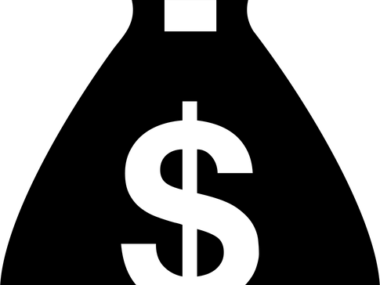Are you considering the option of changing your old laptop? There are lots of best buy laptops tips to consider when planning your next purchase. Majority of the Dextop systems and even Windows laptops and MacBooks both offer variety of functionality; which platform you prefer is a matter of personal taste and societal representation.
In order to avoid some mistakes usually encountered when buying a new laptop, this top tips to best buy laptop will assist you greatly.
Because a laptop is expensive to replace, it’s important that you know how to take care of it and most importantly master few computer safety measures to always guide you accordingly. It’s an investment that can pay for itself many times over.
If youre currently on a quest to buy a laptop or you want to change your old one and you don’t know which specs to choose from, here are some helpful tips to best buy laptops in Nigeria and by extension globally;
TOP 10 TIPS TO BEST BUY LAPTOPS
- SIZE
Size matters when considering buying a laptop. The size of the laptop depends on what you want to use the laptop for. Laptops sizes range from 11.6 inches to 17.3 inches. If you are choosing a laptop for gaming and working, it’s advisable to go for the 17inch and it will come with a large keyboard.
The bigger laptop is great but if you are the type that travels a lot, it’s not easy to carry the laptops around. A 15-inch laptop model is a good compromise when considering ease of use and portability then, 11 to 13 inches are light laptop models and they are easy to carry around.
- SCREEN QUALITY
The screen quality of the laptop you are about to purchase must have high screen resolution which means that text and icons appear smoother and easier to view. As one of the best buy laptops tips to consider, you must understand that the screen higher Resolution should/is measured in pixels and the minimum pixel is 1,366 x 768 pixels. This is good for performing many task but if you are looking to do more with your laptop, it is preferable to go for a 1920×1080-pixel resolution which is full HD.
- KEYBOARD QUALITY
Keyboards are also parts to look out for when buying a laptop. I consider this the best buy laptops tips to check out for if you are typing long sessions, and it is advisable to get a keyboard that is comfortable. The size constraints laptop keyboards are generally a bit different from desktop keyboards. If you use the keyboard a lot it’s a good idea to find the one that has a comfortable layout and full sized keys. Some keyboards don’t come in great quality; check the keyboard properly before you buy.
- CPU
The CPU is the power house of a laptop. However, some cheap laptops tends to have lower CPU. It is of great benefit to go for Intel core processors because of their ability to multitask and multimedia tasking. You can go for an Intel Core i3 processor, which is good for browsing and Microsoft office work.
The Core i5 chip is greater than the core i3 and it performs majority tasks such as large images, editing and encoding video. Lastly, Core i7 chips for those who want nothing but the best performance from their laptop. They are expensive but incredibly quick. You don’t need to restrict yourself to the Intel only. AMD is another processor brand that works great especially for games because they have better graphic chips.

- RAM
The random access memory of the laptop is responsible for the amount of task the laptop can perform at a time. AS one of the core best buy laptops tips to look out for,the RAM of any laptop device you select must be durable,have maximum capacity in terms of space, free from virus and considerably intact. More RAM allows for more application to run on your laptop at the same time. 8GB should be the minimum ram depending on what you need the laptop for. If you deal on power, 16GB is advisable and if it’s for games, you should consider using 32GB. The bigger the RAM, the better the performance.
- STORAGE
Using a drive to store data is no longer in trend as laptops now come in larger storage capacity, besides, drives are bulky and they produce so much heat. A minimum amount of storage on a laptop should be 120GB, but it is advisable to go for laptops with higher storage capacity for storing lots more data. You can go for laptop storage of 500GB or even 1 TB
- BATTERY LIFE

When it comes to battery life, there are too many activities that affect the battery life of a laptop. How long your battery will last depends on how many applications you have running at the same time. Producers say small, light laptops generally offer better battery life than large laptops, because they have lesser power, lower-voltage processors and a smaller screen.
- USB
Lately, if a laptop has just one USB port, you probably shouldn’t go for that kind of laptop. Basically, a laptop should have multiple USB port so you can perform other functions like sharing files from your mobile phone to the laptop while using your USB mouse and probable a USB internet network device. A laptop with more USB port can perform all this functions at once.
- FINGERPRINT READER
Security is a considerable factor as all the files and documents on your laptop need to be properly secured. People can guess your password, but none can share the same fingerprint. In order to ensure maximum security for the contents in your laptop, it is advisable to go with a laptop that has a fingerprint reader. The latest Windows 10 Operating System makes further use of fingerprint.
- GRAPHICS
If gaming is one of the reasons you want to buy a laptop, you should consider laptops with better graphics. This is undoubtably one of the best buy laptops tips I normally recommend to friends and readers.Most laptops rely solely on the processor’s integrated graphics chipset, but that can only play 3D games at low quality. If you’re a serious gamer, you’ll need a laptop with an Nvidia, radeon or AMD graphics chipset, these graphic chips are great for gaming.
From our research, we where able to assemble the above listed tips to best buy any laptop of your choice. Kindly inform us in the comments section below if you consider other aspects of a laptop to be of high significance (this is usually subjective, as some may prefer a better gaming performance or a rugged build, maybe you want a laptop that can turn into a tablet), and especially let us know if you’ve already found the perfect laptop for your needs.