BEST WAYS TO UNBAN A TELEGRAM NUMBER THAT HAS BEEN BANNED ON TELEGRAM (GUIDE)
Practically, your Telegram number can be banned for a number of reasons, ranging from holding an inactive Telegram account down to occasional blocking by Telegram’s bot.
Most times, your telegram has/is been banned due to the spamming or unsolicited message sending. Another common reason could be that several other users have reported your Telegram number/account for spamming and scamming.
Nevertheless, irrespective of what the reason for the ban is, you can try one or more of the various ways to unban your Telegram account or number completely without much hassle. This post lets you find out all the different ways to overcome a Telegram ban.
Figuring out If You Have a Telegram Ban –Here Is What to Do
If you’re stuck with a sort of (unusual) restriction while using Telegram, you might want to know if your account/number has been actually banned. Follow the steps below to figure out if you have a Telegram ban:
- Open the Telegram app on your phone
- Within the app interface, click the search widget
- Then search for “Spamify bot channel”
- Once the Spamify bot option shows up, click the Start button
- Following that, the robot will notify you as regards whether you have a Telegram ban or not
What Could Be the Reason for the Telegram Ban?
After finding out that your Telegram account/number has been banned, you may be curious to know the reason for the ban. Well, the ban is likely to have arisen from your violation of one or some of the Telegram (usage) rules. This is probably the situation if you’re guilty of any of the following:
to other Telegram users by use of bots
- Sharing content considered “spammy” or inappropriate
- Sharing stickers that Telegram considers inappropriate
- Sending too many ad messages
- Constantly sending messages to anonymous users –This may mean sending more than 100 private messages to such people in a single day
Careful steps to Unbanning Your Telegram Account
Among the various ways in which you can unban your Telegram account, the basic way is to request that Telegram remove the ban on the account. Follow the steps below to do that:
- Sign in to your e-mail account
- Compose an email message (You may title it “Request to Unban My Telegram Account”)
- In addition to the request for Telegram to unban your account, ensure you clearly state the kind of restriction you’re experiencing as a result of the ban
- After composing the email message, send it to the address abuse@telegram.org
If you don’t seem to have violated any of its rules, Telegram will likely review your request and unban your account in time.
Best thought out ways to Unbanning Your Telegram Number
The phone number you’re using for Telegram may have been banned for any of several reasons. Some of these reasons are using an invalid Telegram version and deleting your Telegram account on several occasions.
If your Telegram ban is temporary, you might be lucky to get out of the ban after 5 or 6 days. But if you’re still restricted after having waited quite long for Telegram to unban you, here is another way you can get Telegram to unban you:
- Sign in to your Twitter account
- Contact Telegram’s support team on Twitter via the handle @smstelegram
- You can send a DM to the support team, demanding that your Telegram number should be unbanned. If you believe you haven’t violated any Telegram rule, you may also want to state why you think your number was mistakenly banned
If your Telegram ban isn’t a login issue (i.e. you’re not prevented from logging in to Telegram), another way of finding a solution for the restriction is to contact your local support team. To do that, open the Telegram app to log in to your account. Go to Telegram Settings. In Telegram Settings, you’ll find a Help tab below the Settings tab. Click Ask a Question under the Settings tab.
A box will pop up with a note about Telegram Support. Select the Ask a Volunteer option within the box. By doing this, you’d be able to ask a question (about how you can overcome whatever Telegram restriction you’re facing). From your local support team, you may get somebody who would volunteer to provide you with a solution.
So, once the “volunteer” page shows up, click the start icon and report whatever problem (Telegram restriction) you’re facing.
How to Unban Telegram Number-Alternative methods
If your telegram number was blocked from signing up and you think the decision of telegram was taken incorrectly, users can DM (@smstelegram) as we said initially on Twitter with your mobile number or devices.
They will greatly help you with the issues that are not linked to login, but please understand that they only speak English and Russian. Send one of these accounts a ping if you speak another language:
- For English: @telegram
- For Spanish: @telegram_es
- For Italian: @telegram_it
- For Korean: @telegram_kr
- For German: @de_telegram
- For Brazil: @telegram_br
- For Arabic: @telegram_arabic
You can take help or contact local support team if you decide to send the problem in privately (many of these profiles don’t have open DMs). Ask questions in Telegram Settings then Ask questions! After that, click on Volunteer.
Telegeram support team- @smstelegram,
The necessary volunteer support bot will appear after you click on the volunteer role as described. Proceed immediately by pressing the start button and reporting the problem, then follow the on-screen steps. You can report an issue this way as well as expect volunteers to respond. you may receive an answer within an hour or more.
Method- 4
The following possible explanations for the Telegram group ban are one of the factors affecting this issue as well as banning your mobile number:
- Suspending your account multiple times in a row
- Spam in groups
- Using unofficial and unauthorized Telegram versions that do not have Telegram permission or spamming programs.
- Using a single IP or device to register more than ten phone numbers
Steps to Unban Telegram Account without many headaches
Step 1– Uninstall your telegram account
Step 2– Reinstall your telegram account and login into telegram
Step 3– On screen, you will see a notice “Your account is banned”
Step 4- Click on Help
Step 5- Click on send automated email
Step 6- Open Gmail
Step 7– Write an email explaining the reason for the ban and everything
Send the email on this mail Id- recover@telegram.org or the support page
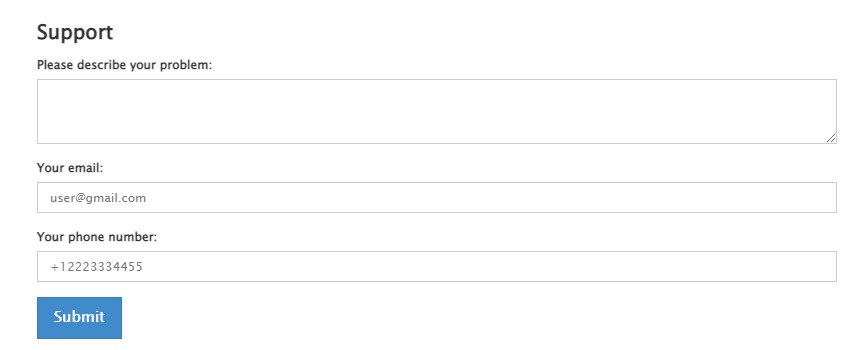
It can take some time to reply and resolve your problem. If your account was banned for an invalid reason, it will be removed and your account restored or unban.
Verify If your account has been banned
- If you believe you have been banned from Telegram for no obvious cause, then use the methods below to determine whether you are indeed banned:
- Look for the @spambot channel.
- To begin conversing with this bot, press the Start button.
- The bot will also inform you whether there are no limits on your account. The spambot will also notify you if your account is blocked.
How Can I Join A Telegram Group After Being Banned?
Friends and acquaintances can request you to various Telegram groups, but if you are banned, you will no longer be able to join that group.
If you go to Telegram Web, you’ll find traces of the groups you were a member of before, but this benefit is only available in the Telegram Web version, so you’ll have to utilise it.
You can only rejoin the group with a group link if you use this approach. But how can you join back to the group if you don’t have the group link? Luckily, Telegram software has provided a means for users to return to the group, so those that want to rejoin the same group can do so.
Back to the telegram group by following the procedures below:
- Visit http://web.Telegram.org and sign in with your Telegram username.
- Search and tap on the name of the group you would like to rejoin.
- Choose Return to the group by clicking on the group name.
And after the ban, you can rejoin the Telegram group by following this tutorial. Please don’t spam Telegram channels this time, and be respectful!
How can I Remove Telegram Limitations?
You may receive the message “Sorry, you are temporarily restricted from sending texts to public groups” when attempting to send messages to public groups. Join us in removing this ban.
This Telegram issue happens when others block you on Telegram due of your messages, which could be offensive or useless.
What Makes You Telegram Limited?
Prevent forwarding tonnes of postings in groups to prevent being banned in Telegram, as the group admin will also examine the report button when removing the post.
If your limitation was 5 days the first time and you were free afterwards when, you can be assured that if you commit the offence the next time, the term of the limit will expand and may exceed 5 to 6 months!
How To Get Rid Of Telegram restrictions?
To resolve the limitation issue in Telegram and determine the period of the restriction, press the MORE INFO button after seeing the message to access the robot pages for you, then begin the robot.
When you activate the robot, it will warn you that you are limited to a particular date, such as May 28. If the time is only a day or two away, wait; but, if the time is more than a month away, this can be inconvenient.
Follow these to get out of this restriction as quickly as possible–
- Choose an option. “This is an error.”
- Enter “Yes.”
- You must now select “No!” “I’ve never done anything like that!”
- Finally, send the required text:
- “Hello, my account was mistakenly blocked. Please remove my telegram account.”
Related Queries to this Article-
- How can I recover my banned Telegram account
- Is my number banned on telegram
- can i use telegram again
- How to unbanned my telegram number
- How to unban telegram account
- Unban telegram account
- How can I recover my banned Telegram account
- How to reset the telegram account
- best ways to unban my telegram number
- How to recover telegram account
- Unban Telegram Number in 2022
- How to unban banned telegram number
Final word
Rather than feel you can always unban your Telegram number after a ban, it is best that you avoid actions that can trigger a ban while using Telegram.






