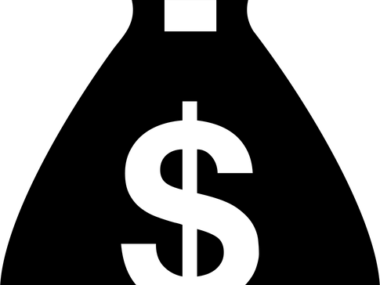CLOUDFRONT ACCOUNT SIGNUP AND LOGIN –EVERYTHING YOU NEED TO KNOW
CloudFront –or Amazon CloudFront –is a highly beneficial and secure service for the seamless delivery of apps, APIs, videos, data, etc., to customers. Besides offering high-grade security, Amazon CloudFront expedites the transfer of content and paves the way for low latency.
In terms of security, CloudFront is capable of staving off DDoS attacks and certain other security threats, thanks to its perfect integration of Amazon Route 53, AWS Web Application Firewall and AWS Shield. Favorably, CloudFront boasts extended security which incorporates HTTPS support and field-level encryption.
Compatibility-wise, CloudFront can be perfectly used with custom HTTP origins as well as AWS origins. The content delivery network (CDN) is further packed with AWS Lambda@Edge and CloudFront Functions which are excellent features for content delivery customization.
CloudFront is highly efficient and has been vastly lauded for its exceedingly low degree of latency. Other grounds on which the content delivery network receives praise include secure and ultra-programmable edge computing, cost-effectiveness, seamless integration with multiple AWS services, and availability on a global scale. Attesting CloudFront’s global-scale distribution is the fact that the content delivery network maintains more than 225 points of presence (PoPs).
If you’re a website owner who wants swift and secure delivery for their content, you may want to give Amazon CloudFront a try. Notably, CloudFront is Amazon’s content delivery network (CDN) and it’s unarguably a service with global coverage. This, certainly, gives the assurance that CloudFront can help you with expeditious and secure delivery of website content to customers in any part of the world.
Reading this post further, you’ll learn how you can register an account with the Amazon Web Series. This will ultimately lead you to the ease of signing in to Amazon CloudFront. You’ll as well learn how to set up a CloudFront distribution that helps you handle the job of content delivery. Helpfully, we’ll walk you through the simplest steps for doing all that.
How to Sign up for Amazon CloudFront
To sign up for Amazon CloudFront, you’ll have to create a free account on the Amazon Web Series (AWS). Follow the steps below for the account creation:
- Click the link here to access the Amazon Web Series
- Scroll to where you see Create a Free Account and click it
- For the AWS account you’re about to create, you’ll supply your email address
- Subsequently, click the option I am a new user
- Now, tap Sign in using our secure server and then input your details –Name and Email Address –in the corresponding fields. You’ll also enter a secure password in the provided field. Enter the password again and select the Create account option
- The next page contains a window where you’re required to supply your contact information
- After supplying the contact information, attempt the attached security check by filling in the characters you’re shown
- Agree to AWS terms by ticking the checkbox attached to AWS Customer Agreement
- Proceed with the account creation by selecting the Create Account and Continue button
- On the next page, supply your credit card details and hit the Continue button
- An Identity Verification page emerges next and here, you’re required to input the phone number you intend to use for verifying your identity. A call will be put to this number
- So, tap the Call Me Now button and wait to receive a call telling you your 4-digit PIN
- Input the PIN in the appropriate field so that you can complete the identity verification
- At this point, you should proceed to specifying your support plan by clicking the Continue to select your Support Plan button
- You’ll be presented with four support plans namely Basic, Developer, Business and Enterprise
- Choose your intended plan and with this done, you’re certain to have completed the AWS account creation process
Now, you can SIGN IN to Amazon CloudFront by complying with the instructions below:
- Return to the homepage of Amazon Web Series (AWS) and navigate to the top right side of the page to select Sign in to the CloudFront console
- Input the password you created earlier at the point of AWS account creation
- Then, select the Sign in using our secure server button
- At this juncture, you can get started with using Amazon CloudFront
To set up CloudFront Distributions in Amazon CloudFront, follow the steps below:
- Whilst you’re signed in to Amazon CloudFront through the sign-in process just explained, select the Create Distribution option
- When prompted to select a delivery method for your content, go to the Web section and select Get Started
- On the Create Distribution page that appears next, input your domain name in the Origin Domain Name Doing this will cause the Origin ID field to get filled as well
- Then, scroll to Origin Protocol Policy and tick the Match Viewer option
- If you’re using a CNAME for your website, you’ll have to explore the Distribution Settings panel and then input the CNAME in the input field tagged Alternate Domain Names (CNames)
- With that done, you should click the Create Distribution button down the page
- You’ll be redirected to CloudFront Distributions and when that’s done, you can check the Status You should be patient enough for the indicator to be “marked as completed”
Conclusion
Low latency, high transfer speed and top-notch security are pretty great benefits that make up the selling point of CloudFront. If you crave the best of speeds for the delivery of your large web content to consumers who can’t just wait to download it, CloudFront could be your perfect fit.
References:
https://aws.amazon.com/cloudfront/