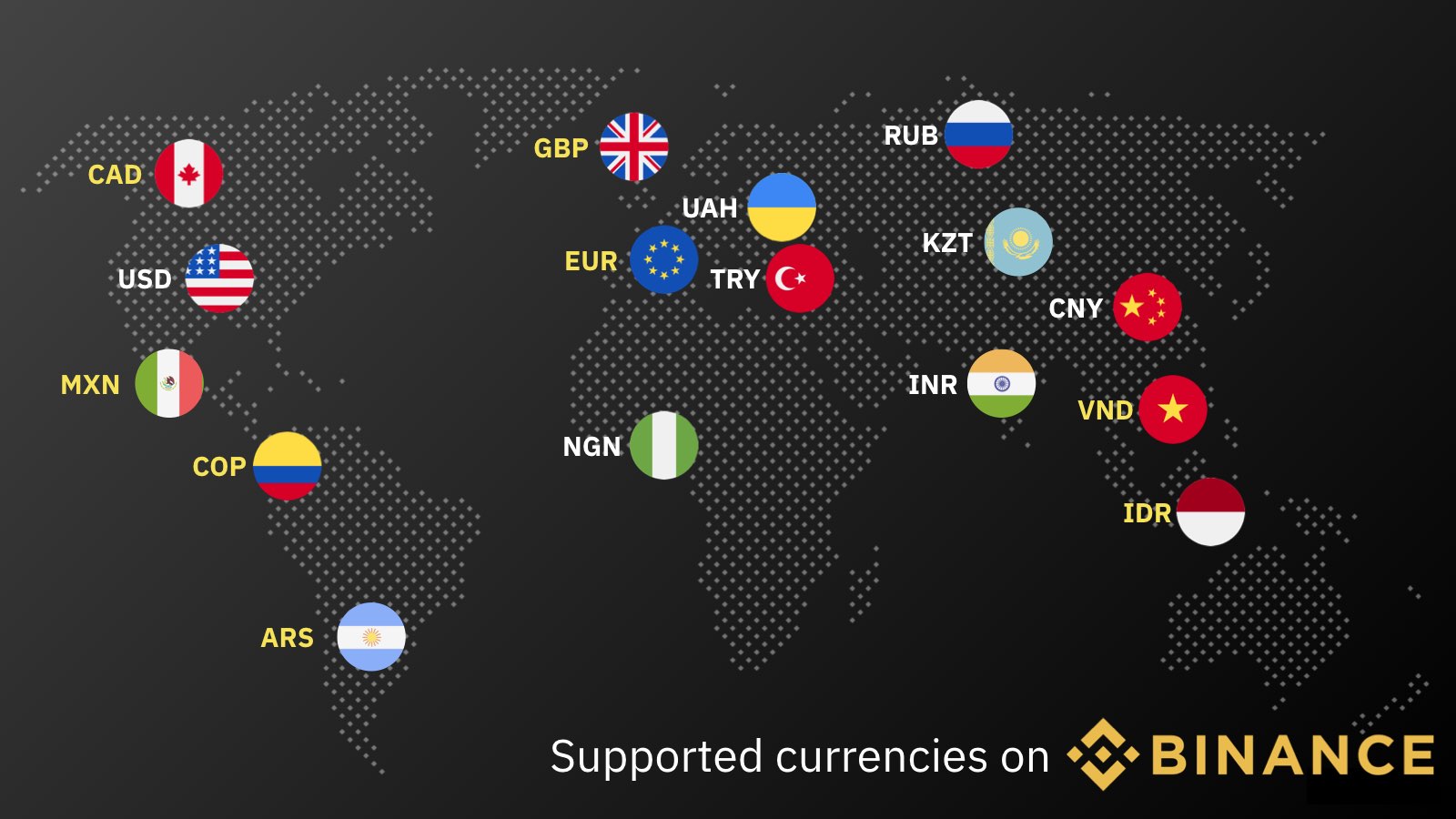BINANCE VISA CARD REVIEW –EVERYTHING YOU NEED TO KNOW
Launched in 2020, Binance Visa Card is an excellent debit card which lets you conveniently transform cryptocurrencies into fiat currency. Courtesy of this transformation functionality, you’ll certainly save yourself the headache of trying to find an offline retail store where cryptocurrencies are supported.
Put simply, the Binance card is a debit card that seamlessly converts your crypto into real money which you can always use for offline purchases across many merchants worldwide. Frankly, crypto exchange platforms are great avenues for converting digital currencies into fiat currency and with the Binance visa card, you’re certain to have a much greater experience.
If you’ve always craved an ultra-convenient tangible tool for converting your crypto (such as SXP, BNB and ETH) into fiat currency, you may rest assured that Binance Visa Card will perfectly fit into your need.
Top 11 Things to Know about Binance Visa Card

Courtesy of Binance’s commitment to the release of excellent products, the Binance visa card is one of the most reliable debit cards out there. Ranging from ease of use down to versatile functionality, the card is definitely a user’s shot at enjoying lots of Binance-provided benefits.
Below is a comprehensive list of the important things you should know about (using) the card:
- Your Binance Card wallet can serve as safe storage for your crypto
- To fund the Binance Card wallet, you’re required to move funds from your Spot Wallet
- Binance Visa Card is supported at 60 million+ merchants across the world
- The card qualifies you for a Cashback reward. While the Cashback applies to eligible purchases carried out with the card, the associated reward can go as high as 8% in BNB. However, the underlying condition here is that your Binance account must hold an average of 6000BNB before you can qualify for the maximum Cashback reward of 8% in BNB
- It is not all categories of transactions that qualify for the BNB cashback program. According to Binance, the ineligible transaction categories include money remittance services, digital banking services, stored value products, crypto exchanges and digital wallets
- An ineligible transaction can prevent you from getting your Cashback reward. Notably, exhausting your monthly cashback limit is another situation that disqualifies you from getting a Cashback reward.
- Your Binance account must be verified and active before you can be deemed eligible for the Binance Visa Card
- Binance Visa Card supports auto top-up. How this works is that Binance lets you set your preferred minimum balance so that when running low on funds, your wallet will be automatically re-loaded
- Your Binance Card wallet lets you track some essential details including your card level as well as your average BNB holding in a given month
- You can always keep tabs on your Binance cashback transactions. There’s a cashback vault which lets you ascertain the status of your cashback transactions. In the status section, you’ll find any of Completed, Paid and Declined
- While Binance allows you the benefit of monthly Cashback, your monthly limit (for the Cashback) is capped at 1800 euros. And in estimating your Cashback for a given month, Binance takes into account your corresponding card level as well as the average amount of BNB in your Binance account for the month
Ordering a Binance Visa Card: How Is It Done?
If you’re willing to use the Binance visa card, you’ll have to tender your order for the card. But before you can do that, you’ve got to be sure you’re eligible for the card. Later in this post, you’ll find out the conditions that qualify you for the Binance visa card.
To order a Binance card, you’ll have to head over to the Binance Card page. Visit the link here to access the said page. After making your way to the page, locate and click the Order Card button.
You’ll have to supply your details in the input fields provided although some of the fields are automatically filled with your information. Feed your details into the fields that should be manually filled. If you’d like to use Auto Top-Up, indicate this as required.
Before you can complete the card ordering process, you may have to glance through Binance’s Terms of Use, Privacy Policy and Cardholder Agreement, and agree to them. Having indicated this agreement, you’re now free to click the Order Your Binance Card button.
What Qualifies You for the Binance Card?
There isn’t any need stressing that you must have a Binance account before you can deem yourself eligible for the Binance visa card. But if you’re yet to sign up for a Binance account, here are the steps you need to do so:
- Visit the official website of Binance
- Click the Register button on the site’s homepage
- Feed your details; email ID, referral ID and preferred password; into the input fields provided
The two (major) conditions that qualify you for a Binance visa card are being in a supported country and holding a verified Binance account. Importantly, you must have completed KYC Level 1 for the account. To do this, Binance requires you to supply additional personal information including full name, date of birth and home address.
Activating and Setting up Your Binance Card
Card activation and setup are necessary for your Binance visa card. For instance, Binance directs you to activate your newly received Binance card within the first 45 days of its issuance. Failure to comply with this directive translates into the risk of deactivation for the card.
Setup, on the other hand, is the actual process that prepares your Binance card for use. To activate the card, head over to your Binance account and explore the Card Wallet section. Select the Activate option and then, look at the back of your Binance card for its CVV number. Supply the card’s CVV number in the input field provided.
After successful card activation, you may proceed to setting up the card. But before that, here’s what you should know about the card setup
Binance charges you a $15 top-up fee that is required for the setup process. Now, you can follow the instructions below to set up your Binance card:
- Load funds from your Spot wallet into your Card wallet (This must be done in order to manually fund the Card wallet)
- The next thing to do is specifying the order for fund debiting. You’ll find the options for doing this and you can always use them in deciding which fund balance (probably between BNB and Euros) should be debited first
Country and Cryptocurrency Support for the Binance Debit Card
Compared to several other top debit cards, the Binance visa card is a new debit card. Nevertheless, the card is supported in a pretty number of (European) countries listed as follows:
- Hungary
- Croatia
- Bulgaria
- Aruba
- Poland
- Norway
- Gibraltar
- Germany
- Czech Republic
- Curacao
- Estonia
- Denmark
- Slovenia
- Slovakia
- Portugal
- Guadeloupe
- French Guiana
- Finland
- Republic of Cyprus
- Romania
- Reunion
- Martinique
- Saint-Martin
- Lithuania
- Sweden
- Spain
- The Netherlands
- Malta
- Luxembourg
- Liechtenstein
- Latvia
- Italy
- Ireland
- Iceland
- Belgium
- Austria
In terms of cryptocurrency support, the Binance visa card is compatible with a pretty number of coins including Swipe (SXP), Ethereum (ETH), Bitcoin (BTC), Binance USD (BUSD), Binance Coin (BNB), Ethereum (ETH) and Bitcoin (BTC).
Pros and Cons of the Binance Card
Just like other debit cards, the Binance Visa Card has its own downsides. However, what should delight you about the card is that its pros far outweigh these cons (downsides).
The most notable downsides of the Binance card include the rather hard-to-achieve 8% cashback and the waiting period required for higher rewards. In the first place, the 8% (maximum) cashback may seem hard (for some users) to achieve since your average BNB holding must be up to 6000 BNB. The waiting period, defined as the second con, implies waiting until month end before you can bag higher rewards.
Barring the few cons just mentioned, the Binance Visa Card is definitely worthwhile, thanks to the card’s decent number of pros. Here’s a rundown of the card’s most notable pros:
- The associated spending fee is relatively low
- The card is supported at over 60 million merchants around the world
- Binance Visa Card supports auto top-up
- The card guarantees considerably high withdrawal and spending limits
Final Thoughts
You might be thinking that the Binance visa card is no different from any of the alternatives issued by other crypto exchange platforms. But before you think in that direction, you should note that using the Binance card removes the need for a crypto conversion fee. However, same cannot be said for the Coinbase card which has the associated fee of 2.49% for crypto conversion.
Also, Binance’s relatively high cashback could be a decent pointer to the worthiness of the Binance card. Frankly enough, the 8% maximum cashback offered by the Binance card is evidently a much greater perk than the Wirex-offered 1.50% maximum cashback.
With the above information, it’s crystal clear that Binance, through its debit card, offers much greater perks than its competitors including Coinbase and Wirex. But if you ever think high cashback and a zero conversion fee aren’t any great benefits, one thing you may never undermine is the high-level security that Binance guarantees.
Reference:
https://blog.coincodecap.com/binance-card-review