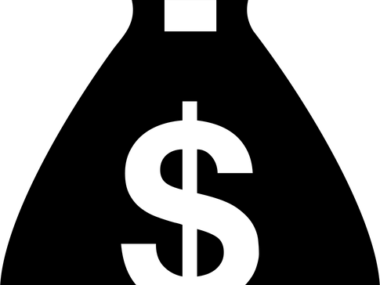INTERSERVER REVIEW 2022 –IS INTERSERVER REALLY WORTH CHOOSING? EVERYTHING YOU NEED TO KNOW
If you’re really conversant with web hosting companies, you’ll likely reckon that Interserver isn’t one of the most popular players in the hosting industry. Though it has been in the business of web hosting for nothing less than two decades, Interserver doesn’t quite fall among the industry’s biggest players.
Where popularity is what you prioritize most about a hosting provider, Interserver might not seem like the ideal pick for you. But if you want a relatively cheap hosting service that yet guarantees value for money, you shouldn’t think twice before giving Interserver a shot.
In this Interserver review, you’ll learn about Interserver’s shared hosting plans and their prices. Among other contents, this Interserver review provides an assessment of Interserver’s performance, insight into Interserver’s security offerings, and an overview of the hosting provider’s cPanel. Armed with the detailed information provided about Interserver in this post, you should be able to decide if Interserver is the perfect company for your web hosting needs.
Interserver Shared Hosting Plans and Their Prices
Interserver offers hosting plans that appear really fantastic in terms of pricing and value for money. The Standard (shared hosting) plan, for instance, comes at a monthly price of $2.50 while still offering a couple of amazing extra features all for free.
Were there no honest customer reviews to prove that Interserver actually offers certain impressive extras in each of its plans, and many might find it hard to believe Interserver is a genuine hosting provider? This is because despite offering amazing features, Interserver maintains incredibly low pricing.
Irrespective of the one you’re opting for among Interserver’s shared hosting plans, the extras you’re bound to benefit are as follows: SSL certificates, weekly automatic backups, global content caching, Inter-insurance, the InterShield security package, and professional website migration.
In one way or the other, each of the above extras counts as an added benefit to Interserver’s customers. The Inter-insurance extra (feature), for instance, comes as a lifesaver as it can help a customer recover their hacked website. Just like the other extras, the Inter-insurance feature is absolutely free.
In addition to its Standard plan, which costs $2.50 monthly, Interserver offers higher (shared hosting) plans, Boost 2 and Boost 4, which cost $9.95 and $19.95 respectively per month. While these three plans seem to offer the same basic features (including unlimited storage, bandwidth, free domain registration, email accounts, and support of unlimited domains), they’re markedly distinguished by the amount of SSD storage and the number of CPU cores offered.
Here’s detailed information on what you need to know about the three plans:
Boost 4, which is the costliest of the three plans, offers 8GB of SSD storage and a total of 4 CPU cores. Boost 4 is undeniably the most powerful option as it can serve large online stores. It is one great plan that prettily fits into the needs of customers running popular sites. If you wish to buy Interserver’s shared hosting for your powerful website, probably a sizeable and notable online store, Boost 4 is most likely your best bet.
Boost 2 offers 4GB of SSD storage and a total of 2 CPU cores. This plan is suitable for hosting medium-sized sites, small online stores, etc.
Standard is the lowest plan as it offers 2GB of SSD storage and only one CPU core. Some of the platforms you can comfortably host using this plan include portfolios, online stores (though the very small ones) and small info sites.
While we’ve discussed Interserver’s shared hosting (and its three packages) thus far, it’s worth noting that Interserver offers various other hosting types which are as follows: VPS Hosting, Dedicated Hosting, ASP.NET Hosting, Collocations Hosting, and Reseller Hosting. If you aren’t just satisfied with what we’ve said thus far, you can visit Interserver to learn more about its hosting types, hosting plans and pricing.
Frankly, the information we’ve provided you about Interserver’s shared hosting (and its three packages) is enough for you to make a smart choice. Bearing your budget as well as essential hosting needs in mind, you’d be able to figure out the most ideal shared hosting package for you.
If you feel you aren’t getting real value for your money after purchasing Interserver’s hosting service, you can resort to the company’s money-back guarantee in order to have your money completely refunded. But for this to work, ensure you make the money-back request within one month –precisely 30 days –after the purchase.
GET STARTED WITH INTERSERVER HOSTING TODAY BY CLICKING HERE-75% OFF ANY ORDERED PLAN!
Assessing Interserver’s Performance
Performance-wise, Interserver is considered up to par on all the performance metrics adopted in evaluating it. Interserver is believed to have pulled impressive scores in terms of (website) loading speed, uptime and response time.
Loading speed
Without a doubt, Interserver doesn’t measure up to the efficiency of A2 Hosting and SiteGround. Interestingly, however, multiple speed tests conducted on Interserver revealed that the hosting provider fits into Google’s benchmark of 2.5 seconds in terms of website loading time. For a US-based WordPress site with no load, Interserver pulled an impressive loading time of less than 1 second. Interserver is known to operate two data centres which are both in the U.S. The realistic implication here is that the loading time for US-targeted websites (sites visited by people in the U.S.) will be quicker than that of sites in faraway regions.
Nevertheless, Interserver delivers an impressive all-around loading time since it averages less than 2.5 seconds both for US-targeted sites and the sites visited from faraway locations. The bottom line is that while Interserver guarantees fantastic site loading time, the hosting provider’s data centres are stationed in the U.S., thereby confirming that Interserver is probably best suited for people with US-targeted websites. If your website targets visitors from the U.S. or North America as a whole, you’re very likely to experience fast loading time if you make Interserver your hosting provider.
As regards handling very huge website traffic, Interserver’s performance isn’t considered “spectacular” following the outcome of a particular test. In that test, 50 virtual users were sent to a site hosted on Interserver but the server faltered, confirming that Interserver was unable to seamlessly handle the load. But when the number of virtual users was reduced by 15, Interserver seemed to pass the test by performing really excellently.
Nonetheless, Interserver is capable of handling fairly huge traffic, perhaps the kind of traffic surge that a small popular website sometimes gets. While Interserver’s lowest plan should be able to deliver the latter, a customer with a much bigger expectation might have to opt for one of the hosting provider’s more expensive plans.
Uptime
Interserver’s uptime guarantee stands at 99.9%. While this is definitely a considerably fantastic score, a website hosted on Interserver may be expected to experience very minimal downtime which is less than an hour within a whole year. Without mincing words, this is a pretty fantastic assurance of low downtime.
Response time
As regards server response time, Interserver has a pretty average score of 662ms. In all honesty, this is still a fair server response time for Interserver if we factor in the fact that the hosting provider maintains incredibly low pricing for its hosting service. While SiteGround and various other performance-inclined hosting providers guarantee better response time –that’s considered less than 300ms –there’s no denying that their hosting packages come at comparatively higher fees.
Interserver’s Security Features –Does Interserver Really Guarantee Top-notch Security?
Security-wise, Interserver offers you more value than what you’d ever bargained for. While a couple of other popular hosting providers seem to trump Interserver in the area of performance, Interserver is a clearly superior option in terms of security.
Interserver boasts an exhaustive suite of security features that guarantee top-notch security for customers’ websites. One of the impressive perks of Interserver is that you needn’t spend ridiculously before you can access many of its superb features. For instance, if you subscribe to Interserver’s cheapest shared hosting package (i.e. the Standard plan which costs $2.50 monthly), your website will get a free SSL certificate.
It is not with every hosting provider that you can get an essential security feature such as the SSL certificate for free. With that said, it’s pretty fascinating that Interserver also offers more security features –including Inter-insurance and InterShield –for free. InterShield is Interserver’s native security package which incorporates four security features including an in-house malware database, a machine-learning firewall, a web attack blocker, and an automatic virus scanner.
Inter-insurance, on the other hand, is a security tool designed to help restore a website in the event of an attack. From the information provided, what we can say about this security feature is that it’s a great tool best suited for customers whose websites have been hacked. Such customers can bank on Inter-insurance to help handle a hacked website in order to recover the site. Besides being another free-to-use security feature, Inter-insurance is touted as having the capability to prevent the recurrence of website attacks.
If you’re a website owner with sites that get hacked frequently, Inter-insurance might be the major selling point that would draw you to Interserver. Interestingly, Inter-insurance not only restores a hacked website but also investigates the reason for the issue (attack). This way, the security feature is able to tackle the root cause of the attack so that after being restored, the website doesn’t experience the same issue afterwards.
Security-wise, other things you’ll benefit from Interserver include easy integration of Cloudflare and assurance of weekly backups. Your website hosted on Interserver will surely enjoy extra layers of protection, thanks to the added DDoS attack protection that comes with this Cloudflare integration.
An Overview of Interserver’s cPanel (Control Panel)
The cPanel is one of the beneficial features customers may like to see in their chosen hosting providers. It is in fact a special tool that helps incorporate ease of management. Interserver’s cPanel packs all of the buttons/features you need for hassle-free website management.
Within Interserver’s cPanel, there exist the Email tab (that lets you manage anything pertaining to your professional email), the Files tab, and the Backup tab (for email backup, file backup, database backup, and other backup purposes).
Overall, the cPanel of Interserver manifests as a user-friendly and well-structured interface with explanatory notes on how to use many of its tools. Ranging from WordPress installation down to adding a webmail account, the site management functions you can execute with this cPanel are pretty many. With that said, it’s beyond doubt that Interserver’s control panel works pretty much like a toolbox with all that is needed to manage a website hosted on Interserver.
Creating a Professional Email with Interserver
A professional email, in this sense, is particularly a nice diversion from the regular –and perhaps dreary –email address such as yourname9950@gmail.com. With the help of Interserver, you can have an exciting shot at creating a professional email that vividly reflects your website/brand. Such an email may imply johnmurphy@techarena.com, where John Murphy is your name and Tech Arena is the name of your website.
Provided your site’s domain name is active, you’ll find it pretty easy to use Interserver in creating a professional email. Follow the steps below to create the email with Interserver:
- Explore the Email tab in the cPanel of your Interserver hosting account
- Select Email Accounts from the list of options that emerge
- To create a professional email, scroll to the blue-coloured +Create button and click it
- Once the email account creation page shows up, feed the necessary details into the Domain and Username The Domain field should contain the domain name for the chosen site while the Username field may contain a combination of your name and the domain name. A good username example is johnmurphy@technarena.com
- After that, create a secure password for the email and tap the +Create button
The professional email you’re creating with Interserver isn’t considered sufficient for handling critical marketing campaigns. We’re saying this just for you to have a clear idea of what you can expect from the email. Nonetheless, the email is pretty easy to use and it works excellently for basic mailing purposes. If you’re using the email in the latter regard, you’re unlikely to experience any fuss in terms of functionality.
Installing WordPress on Interserver –Is This Any Hard?
Just like professional email creation, another easy task to execute with Interserver is WordPress installation. To install WordPress on Interserver, you’ll have to use the cPanel (control panel) of Interserver in locating Softaculous –a kind of app installer.
Through Softaculous, you’ll be able to select WordPress and install it. If you can’t locate the Softaculous Apps Installer quickly enough in the cPanel, simply use WordPress Manager by Softaculous.
Selecting either of the two options –WordPress Manager by Softaculous and Softaculous Apps Installer –is all you need to gain access to the WordPress installation page where you’ll be asked to provide your domain name, username, and password.
Don’t get worried about the other details to be provided on the page as you can just leave them in the default settings. Finally, you should click one of the two Install buttons on the page.
Conclusion
It’s really impressive that through its host of benefits (including affordable pricing, top-notch security, responsive customer support, moderate performance, and ease of use), Interserver makes up for whatever it lacks in popularity and hype. If you already stumbled upon a couple of honest online reviews saying something impressive about Interserver, our Interserver review so far might just be an addition to the slew of positive testimonies about the hosting provider.
GET STARTED WITH INTERSERVER HOSTING TODAY BY CLICKING HERE-75% OFF ANY ORDERED PLAN!