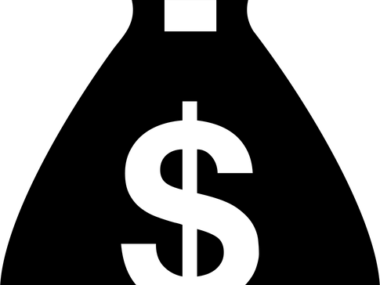Looking for a way on How to get an Amazon Refund without Return? Lets get started right away!
Are you looking for a way on how to get an Amazon Refund without return, then this article is for you because in this article I will be showing you how to actually get a refund of your money for a product you bought on Amazon without actually returning the product.
Normally, if you buy a product from Amazon and for any reason, you don’t want the product anymore, you can return the product and get your money back this way, Amazon will ask you to ship back the product to them.
But then what if you can’t afford the cost of shipping back the product or what if the money required to ship the product is even more expensive than the product itself?
Then, in this case, you will need to refund without a return.
What Is Amazon’s Refund Policy Without Return?
The company’s Conditions of Use simply refers to a state where Amazon doesn’t take title to returned items until it arrives at their designated fulfillment center. A refund could be granted without needing a return, but this is decided solely at Amazon’s discretion. To find out more about Amazon’s returns and refunds, pay a visit to the company’s Returns Center.
In terms of their Physical Store Returns Policies, it’s highly imperative to note you can send back most goods bought at an Amazon Physical store for a full refund, no longer than 30 days since the original purchase date. Eligible items bought on Amazon.com can be sent back to a participating physical store location. You should use the Returns Center to figure out your return options for Amazon.com purchases.
Amazon Refunds—How Long Does it Take?
Basically, Amazon will process refunds only after they receive the returned item. In situations where you don’t have to send back the goods, the process should initiate and execute faster. When your refund request gets processed, it will ultimately take from three to five business days for the money to show up on your credit card. You should note that this could take longer period, depending on the original payment method selected when buying items or goods/products.
Disclaimer: We are not trying to promote buying products from Amazon and then requesting a refund of your money without you returning their products. This article is for educational purposes, in case it is very necessary due to the high cost of shipping products.
If you are into Mini Importation, you would agree with me that most times the cost of the products are always very cheap but then the cost of shipping it from china or where ever you are buying it from is always very expensive, in most cases, it is more expensive than the goods itself.
This might also apply to shipping a product back to Amazon, in this case, your money can be refunded without a return.
You can refer to Amazon’s table below for a vivid breakdown of the refund methods and actual processing periods for each of the products or items.
Debit card
| Refund Method | Refund Time (After Request Is Processed) |
| Credit card | Three to five business days |
| Amazon.com Gift Card | Two to three hours |
| Up to 10 business days | |
| Checking account | Up to 10 business days |
| SNAP EBT card | Within 24 hours |
| Gift Card balance | Two to three hours |
| Promotional Certificate | No refund issued |
| Prepaid credit card | Up to 30 days |
| Shop with Reward Points | Up to five business days |
What is Amazon
Before you want a refund of your money without a return of the product, it means that you already know what Amazon is and is properly facing the issue of refunds.
But to those who don’t know what Amazon is, let me take this time to explain it
According to Wikipedia,
Amazon.com, Inc is an American multinational technology company based in Seattle, Washington, which focuses on e-commerce, cloud computing, digital streaming, and artificial intelligence.
Basically on Amazon, you can buy or sell anything from electronics, clothing, etc.
How To Sell On Amazon.com
Amazon has two selling plans. It offers sellers the flexibility to sell one or more products. The two selling packages include the professional plan which gives sellers the opportunity to sell an unlimited number of product at a token fee and Fulfilment by Amazon FBA plan. The following are steps to sell on amazon with the professional selling plan.
- Launch amazon website or app
- Login your amazon account if you are an existing member or simply click or tab new to amazon to create an account
- Set up your amazon selling account. To do this you must have the following information available; business name and address, mobile or telephone number, chargeable credit card and valid bank account
- List the product for sale on Amazon by uploading a picture or photo of the product you want to sell and add a description of the product. This should the price and discount on price if available.
N.B you can also sell on Amazon through FBA meaning Fulfillment by Amazon. Amazon has one of the most advanced fulfillment network in the world. With fulfillment by amazon (FBA) sellers can store their products in Amazon’s fulfillment center and Amazon on the other hand will pick, pack, ship and provide customer service for the products. FBA can help sellers to scale their businesses and reach more customers. To sell through Fulfillment by Amazon, the following steps should be taking
- Find the product you are selling on Amazon
- List the product for sale. Add the selling price of the product when listing the product on Amazon
- Prepare the products or goods to be transported or shipped to a Fulfillment by Amazon warehouse
- Box up the products before shipping them to the warehouse location that Amazon had assigned. You can box up many different products or items together.
- Amazon will verify that you the seller has sent the proper items in their right conditions
- Amazon will activate your listing
- Amazon will store the products in their warehouse until a potential buyer orders it
- When a customer orders your product, a member of the Amazon team will ship the product to the customer
- Once the product has been shipped, Amazon will deposit your share of the sale into your sellers account.
How To Buy on Amazon.com
- Launch the amazon website or app
- Tap or click on department on the home screen and it will display earth’s biggest selection
- Click or tap to choose any of the listed selection
- Browse through a list of the different products under the department you have selected. Use the previous or next buttons to view more items or the previous items.
- Tap or click to choose your preferred product also choose the color and size of the product
- Click or tap ‘’Add to chart’’ to continue browsing ‘’Buy Now’’ to check out
- Enter the shipping address including Name, Street Address, P.O Box, suit, Unit or Building no., City, State Province or Region, Zip, Phone Number and Country. Also add delivery instructions like additional instruction to fine the address and which day you can receive packages.
- Click or tap continue to buy or purchase product.
Now that you know what Amazon is and used for, let us now look at how to actually get a refund without a return.
But note, this does not work on all products so you have to check if it will work on the particular product you purchased.
To find out if the product will require a return, you have to first of all request a refund of your money, then during the process, you will get to know if the product would need to be returned or not.
| Can you request a refund via | Yes / No |
| DoNotPay | Yes |
| No | |
| Phone | No |
| Letter | No |
| Website | Yes |
How to get an Amazon Refund without Return using the Amazon website
Following the steps below to request a refund of your money using the Amazon website.
- Log into your Amazon account
- Locate the button Account and List at the top right corner, then under the button, click on the Your Orders section
- Click on the order or item with the issue
- Select Problem with order
- Describe your issue with the item and why you require a refund
- Click Submit
It takes approximately, three to five days after you have requested a refund for your money to appear in your dashboard but in the case where you are required to return the product, you will not get a refund until the products get to them, which cannot be estimated appropriately it depending on the ship and other factors.
We have come to the end of this guide on how to get an Amazon refund without a return, if you like this blog, kindly subscribe to it or simply bookmark it.