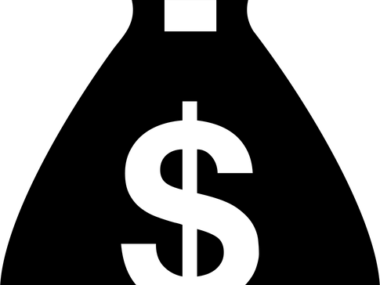There are chances that you’ve heard one or two things about Zoom app; provided that you’re familiar with software apps designed for videoconferencing. Whether you wish to conduct virtual cloud meetings for business purposes or to simply partake in online classes, you can rest assured that Zoom is one of the apps you require.
So, what are the important things you should know about Zoom?
Obviously, you need not ponder on the question above as this post is certain to enlighten you about Zoom app with special emphasis on the packages the videoconferencing platform offers plus what you should expect while using the platform freely or at a specific cost.
Zoom app Packages

Zoom Free –As its name implies, this Zoom app package is free to use but it comes with several cons. First of all, you’re not allowed to record your group meetings. Secondly, your group meetings with several participants cannot exceed the time length of 40 minutes. Despite its observable downsides, this Zoom package has the benefit of unrestricted number of meetings. Simply, you can hold as plenty of meetings as you wish.
Zoom Business –You have to incur the monthly fee of $19.99 to enjoy this package. While Zoom Business avails you the privilege of company branding and branding with vanity URLs, it also exposes you to exclusive customer support. Unlike Zoom Free, Zoom Business further presents you with the transcripts of recorded meetings.
Zoom Pro –This package comes at a monthly fee of $14.99. Although group meetings on this package cannot exceed the time length of 24 hours, the package interestingly offers benefits such as the possibility of recording meetings and the creation of personal meeting IDs for monotonous Zoom Meetings.
Zoom Rooms –This package can first be enjoyed at no cost for a period of 30 days. But once the free trial elapses, you’ll be charged $49 before you can continue using the package.
Zoom Enterprise –This package is obviously for large-sized enterprises as your business’ staff base must hold at least 1000 employees before you can subscribe to it. While the package comes at a monthly fee of $19.99, some of its benefits are discounted rates on Zoom Rooms and Webinars and limitless storage for cloud-based recording.
Security Tools
Zoom is aware of the security threats its users are likely to encounter in the course of group meetings. Therefore, the videoconferencing service permits users to duly secure their ongoing meetings using its variety of accessible security tools. Interestingly, these tools empower Zoom app users with capabilities such as deactivating private chats, locking ongoing meetings (to prevent intrusion by third parties) and muting meeting participants.
Using Zoom’s Security Tools
Each time there’s an ongoing call, a security button is indicated in your Zoom window. Simply tap this security button to gain access to the various security tools Zoom has got to offer.
Using Zoom app on a Free-of-Charge Basis
It’s worthy of note that you can opt to use Zoom freely or subscribed to the app’s paid-for plans. Meanwhile, there are notable differences between these two modes of use.
One of the downsides to using Zoom on a free-of-charge basis is that you can’t use Zoom on multiple devices simultaneously. Once Zoom observes that you’re logged into two devices at a time, the platform will log you out of the first device.
Nevertheless, using Zoom freely comes with the basic benefits of sharing a screen with others, scheduling meetings, joining meetings, customizing your meetings (such as deactivating video or audio before joining the meetings) and linking your Google account for the creation of a free Zoom account.
Using Zoom on a Payment Basis
Paid users of Zoom stand the chance of enjoying varying premium benefits depending on the Zoom plans (such as Zoom Business, Zoom Pro, Zoom Enterprise, etc.) that they are subscribed to. Some of these benefits are cloud-based recording of meetings and extended maximum duration for meetings.
Conclusion
We hope this post has provided you with substantial information about Zoom with specific attention on the benefits you can derive from the various packages the videoconferencing app offers. If you’re hell bent on using Zoom on a payment basis, it’s advisable that you weigh the pros of the various paid-for packages and thoroughly decide which package fits into your needs.
ALSO CHECK OUT: