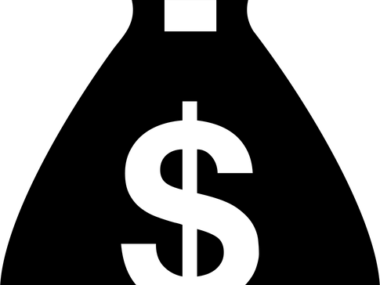Image credit: GaGadget
To some of us out there, the Samsung Galaxy S7/S7 Edge still remain one of the champions when it comes to enjoying the overall experience that old flagships can offer. The camera, the processor, and the quality of the AMOLED screen are one of a kind.
But to be honest, you are probably still holding on to it because you are either broke and cannot afford the current Samsung flagships, or you just love it for what it is. There are far better alternatives now, although with notches, punch-holes, a-holes, and the likes.
I’m not here to gibber about how great it is because that’s not what brought you here. You are probably sore right now and wondering if the mics of that precious little thing are still working.
The Samsung Galaxy S7/S7 Edge, Galaxy S8, Galaxy S8+, Galaxy S9, and Galaxy S9+ have two microphones – the first mic is located at the top, while the second mic sit comfortably at the bottom. The secondary mic at the top is aimed to improve call quality and to reduce ambient noise during calls.
If for some reasons the mics of your Galaxy S7/S7 Edge, S8, S8+, S9, or S9+ stopped working and you are wondering what might be the cause, this tutorial will help narrow-down your suspicions about what is broken and what is not.
For some reasons, Samsung placed the mic at the top of the Galaxy S7/S7 Edge near to the SIM ejection hole. Most users have complained about miskenly inserting the SIM ejection tool into the mic hole and feared of damage.
Also learn: How to enable call recording on Samsung Galaxy S7, S8, S8+, S9, S9+ [Root]
Also, there are instances where dust can clog the mics hole and muted the sound of the receiver. Using a voice recorder to record your own voice or making a call are some of the ways to detect if the mics are faulty or not, but to be entirely sure if the problem is hardware-related or software-related, you need to conduct the loopback test.
The loopback test let you test each of the mic on your Galaxy smartphone to know if they are properly functioning.
Here is how to conduct the test:

Dial *#0283# on your Galaxy S7 to launch the loopback test as seen in the image above.

To test the first mic, select “Start : RCV_1stMic” from the options. Position the mic at the top of the phone near to your mouth and speak to it, you should hear your voice feedback through the earpiece if the mic is working.

To test the second mic, select ‘Start : SPK_2ndMic” from the options. Position the mic at the bottom of the phone to your mouth and speak to it, you should hear your voice feedback through the bottom-firing speaker if the mic is working.
When you have finished conducting the test, press the exit button.
If your voice feedback through the earpiece or speaker sound muted when speaking to the first mic or second mic, the mic hole might be clogged. Try to clean the dust. If you do not hear your voice feedback at all, it is likely that the mics are damaged and will required a technician to fix.
Do you found this post helpful? Please don’t forget to share. If you experienced any difficulty performing the loopback test on your device, drop your comment below.