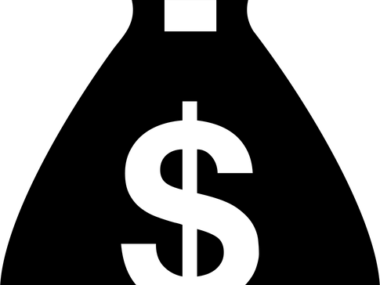Facebook is a platform where families, friends, colleagues, and loved ones interact with each other. It’s one of the largest social network platform in the world with over three billions of active monthly users, but privacy remains a major concern for many users that are using the platform.
Over the past few weeks I have been focusing on how Facebook users can tighten their privacy to make their account more secure. As we all know, privacy is one of the backbones of security.
I’ve already shared how you can hide the “add friend” button in your profile, and also how to hide your friends list from everyone. Today, I’m moving forward to another critical aspect in enhancing your privacy, and that is how you can prevent people from finding you on Facebook through your email address.
It is a common knowledge that people can locate you by your phone number on Facebook, but few are aware that people can also locate them on Facebook by their email address.
Facebook provide two options of authenticating new users when signing up for a new account for the first time, by phone number or by email, which you need to confirm before you can have access to use the platform.
The thing is, if you create your Facebook account using your email address, anyone with your email address can find you on Facebook and add you as a friend.
If you are using Facebook “strictly” to communicate with your friends or your spouse, you may find this inconvenient. You may not want to be seen by just anyone. You may ask, how can people find you on Facebook via your email?
It is quite simple, all the person need to do is to insert your full email address in the Facebook search box and Facebook will bring up your name, picture and your profile. Facebook called this ” lookup”. Anyone can look you up on Facebook by entering your phone number or email address in the search box. This is enabled by default, but you can disable it.
Some prefer to hide themselves from everyone except from those who they are interested to communicate with or add as friends. If you register your Facebook account using an email and you do not want people to find you through the email address you used to register your account, follow the steps below:
Step 1
Go to https://mbasic.facebook.com and enter your username and password to sign in. You’ll be lead to your homefeed or newsfeed.

Step 2
Scroll down to the bottom and click “Settings and Privacy”.

Step 3
In the settings and privacy menu, locate “Privacy settings” and click on it.

Step 4
Under privacy settings, select “who can look you up using the email address you provided”.

Step 5
Four options will be listed, these are:
- Everyone – anyone can look you up on Facebook via your email address
- Friends of friends – only the friends of your added friends can look you up via your email address
- Friends – only your added friends can look you up
- Only me – your email address is restricted to you. None on Facebook or off Facebook can look you up on Facebook via your email address
Select “Only me” from the options if you want to prevent other Facebook users from finding you on Facebook via your email address.
That’s all. Once enabled, those that have your email address will be unable to locate you on Facebook as you will be totally hidden from them when they look up your email address in Facebook search.
Find this post helpful? Please don’t forget to share.