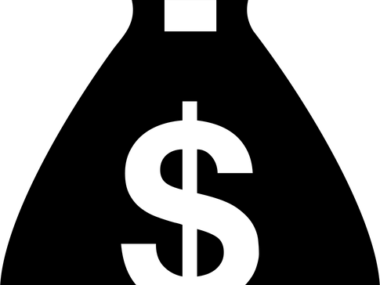Samsung released the Galaxy S7, Galaxy S8, and Galaxy S9 in 2016, 2017, and 2018 respectively, but none of the phones has an inbuilt call recorder feature. While other brands such as Xiaomi and OPPO do provide this feature in most of their phones, Samsung does not. The reason why Samsung chose not to see call recorder as an essential feature in their flagships and as a feature of great interest to its fans is beyond comprehension.
When making or receiving phone calls, some people prefer to record the conversation for future reference. It is also beneficial to people who have short memory and easily forget things. Most of the Android phones released in recent times have call recorder built-in that can be enabled within the call options, but some phones does not. Today, you’ll be learning how you can enable call recording on Galaxy S7, S8, S8+, S9, and S9+.
Requirements:
- Root and Magisk
- Android 8.0 Oreo or Android 9.0 Pie
I wrote a short tutorial on how to root Galaxy S7 on Android 8.0 and install magisk, I suggest you take a look if you haven’t root yours. If you have Galaxy S8 or Galaxy S9 and you are yet to root it and install magisk, read these tutorials for Galaxy S8 and for Galaxy S9/S9+.
Now, let’s proceed:
Step 1

Launch “Magisk Manager” from the app drawer. In the app main screen, swipe right to show the menu and then select “downloads” from the options. In downloads, search for this module: Axet’s Call Recorder. Install it. Reboot the phone to enabled.
Step 2

After the reboot, go to the app drawer – you will see a new app called “Call Recorder”, tap on it.
Step 3

At the top-right corner, tap the menu button and select “Settings” from the options.
Step 4

In the settings panel of the call recorder app, you can change the storage path, recording source, sample rate (48kHz, 44.1kHz, 32kHz, 22kHz e.t.c), encoding (mp3, flac, aac, wav, 3gp, m4a, ogg), mode (stereo or mono), and name format.
Also read: How to test if both mics of your Galaxy S7/S8/S9 are working
Axet’s is an automatic call recorder that auto record voice calls whenever you receive or make a phone call. The recorded conversations are stored in the phone storage by default, but you can change it under settings. All conversations recorded are listed in the app main screen and can be played, renamed, and deleted.

Perhaps, what makes it spectacular is that you can enable and disable call recording in quick settings in the notification bar. I’ve been using it for a while and it really worked well, more than I expected. The voice clarity is good. I suggest you give it a try.
Update (for non-root users)
For Galaxy S7, S8, and S9 phones that does not have root access, there are other ways by which incoming and outgoing calls can be recorded. Some users may prefer not to root their phones for one reason or another, if you are one of these users, don’t worry, you can still record your phone calls.
There are apps you can download and install on your device to automatically record calls without having to root your device. The first method I shared above is strictly for root users, however, if your phone is not rooted, you can download any of the apps below to enable call recording on your Samsung Galaxy phone.
1. Cube ACR
2. Call Recorder – ACR32.9-unChained
Download any of these two apps to auto record calls on your Samsung Galaxy S7, S7 Edge, S8, S8+, S9, and S9+ without root.
If you found this post helpful, please don’t forget to share.