GREEN DOT MONEYPAK –HOW IT WORKS AND EVERYTHING YOU NEED TO KNOW
If you’ve always wanted to transfer funds to beneficiaries without bank accounts, chances are that you need Green Dot MoneyPak or a service that works in a similar way.
While there’s no need stressing that prepaid debit cards are required for out-of-bank transfers, it’s still worthy of note that MoneyPak may not be considered a prepaid debit card. In plain reality, MoneyPak is a resource that you can seamlessly integrate with your prepaid debit card for fund transfer to recipients without bank accounts.
MoneyPak avails people without bank accounts the avenue to execute fund transfers via their prepaid debit cards. However, it looks very much like an expensive service due to the associated card fee and monthly maintenance fee.
How MoneyPak Works
MoneyPak is in form of a card that works very much like a tool exclusively for fund transfer. It’s a tool you can purchase from retailers across the United States. Some of the well-known retailers that sell MoneyPak cards include Rite Aid, Dollar General, Walgreens, CVS and 7-Eleven.
Put simply, MoneyPak is an out-of-bank medium for transferring money to people. In other words, the MoneyPak card is a way you can send funds to a friend or relative who doesn’t run a bank account. Your recipient needs only a prepaid debit card in order to receive funds from you.
To use MoneyPak, you’ll have to purchase a MoneyPak card as well as sign up for MoneyPak via its website. While the MoneyPak card costs $5.95, you’ll have to fund the card and execute your money transfer within the next 30 days after purchasing it. This is to save you the risk of having to deal with the $5.95 monthly (maintenance) fee.
As implied earlier, MoneyPak cards are widely available for sale. Even if you don’t deem it convenient to buy the card with cash, you can opt to fund the purchase from your debit card or credit card.
Signing up for MoneyPak
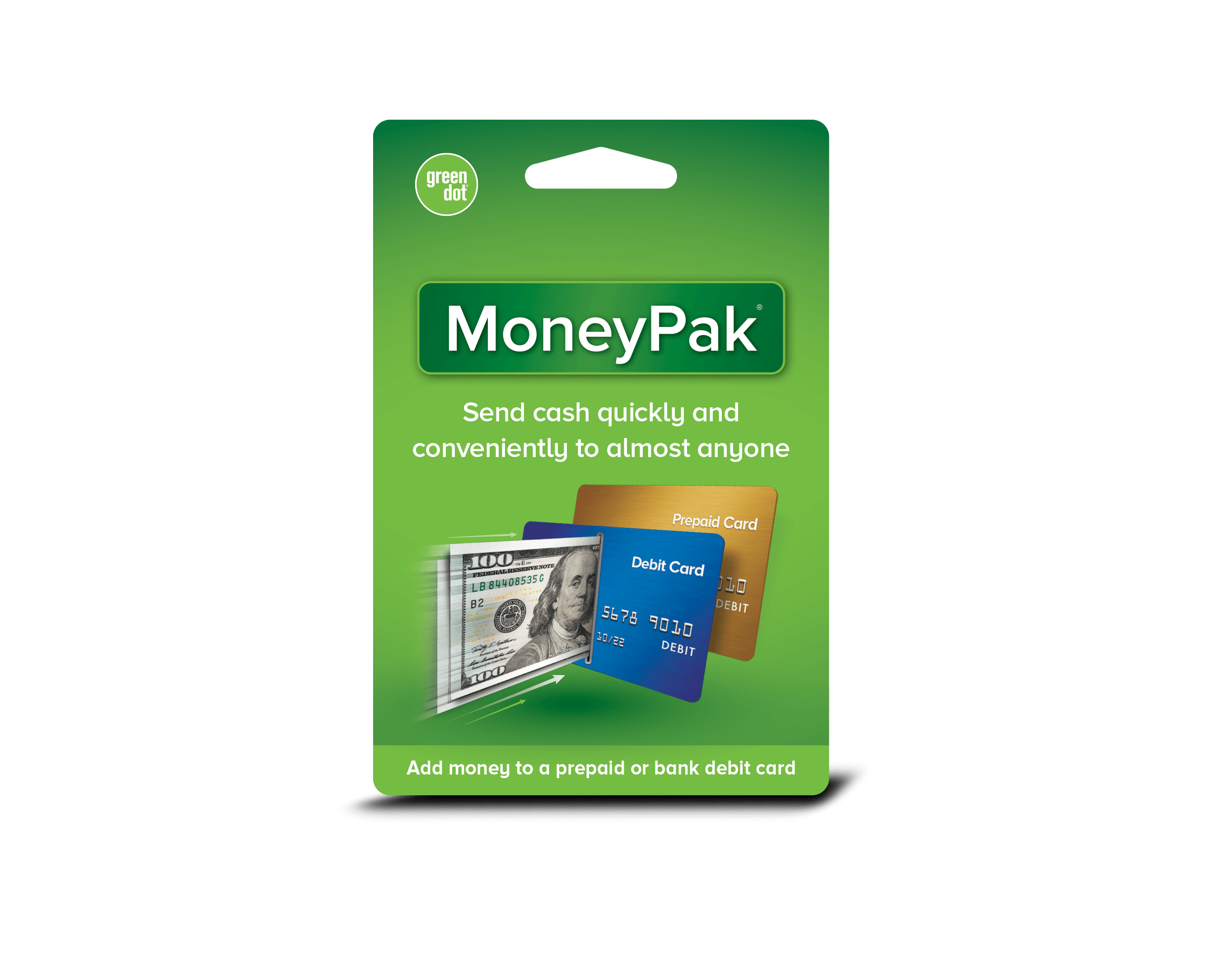
It’s mandatory that you sign up for MoneyPak before you can use a MoneyPak card for fund transfer. But before you can sign up for a MoneyPak account, you must be a U.S. citizen (or legal immigrant) not less than 18 and who holds a valid Social Security Number. Other sign-up requirements include a valid email address and your residential address.
Although not in all instances, a photo ID (issued by your state of residence) might constitute the sign-up requirements.
Importantly, you should have a MoneyPak-compatible debit card as using an incompatible debit card might cause you to lose funds. Not all debit cards out there are compatible with MoneyPak but majority of the commonly used ones are compatible with the service.
Once you’re pretty sure you’ve got all the requirements for MoneyPak’s sign-up, you can proceed to the service’s website –via this link –and open an account. Follow the steps below for the account creation:
- Input your phone number in the relevant field (Ensure it’s an active phone number)
- Click the Continue button
- Phone number verification is the next step and to do this, you’ll have to provide the verification code sent to you
- Once you’ve correctly filled the verification code, you can proceed to the next step which requires provision of personal details –Name, Social Security Number, Date of Birth, Email Address and Mailing Address
- Subsequently, you’ll have to create a secure password
- Agree to MoneyPak’s terms and conditions so that you can complete the account creation
- When prompted to input your details on the login page that emerges, ensure you input the phone number and the password with which you registered the MoneyPak account
How to Retrieve Login Details in MoneyPak
MoneyPak lets you retrieve your account login details if you can’t recall them. But before you can successfully retrieve such details, you must be able to provide some of your sign-up credentials.
Precisely, MoneyPak requires you to correctly supply any two of the following credentials: Phone Number (used for your account registration), Email Address and final 4 digits of your Social Security Number.
To retrieve your MoneyPak login details, tap the Trouble with Login button. Supply any two of the three sign-up credentials listed earlier. Tap the Send button and then comply with the subsequent guide on how to retrieve your login details.
Using MoneyPak for Fund Transfer
It’s a lot easy to send funds via MoneyPak provided your recipient has got a duly registered prepaid debit card. To send funds in this regard, sign in to your MoneyPak account –via the MoneyPak website –and supply your recipient’s details –name and debit card number. Note that this name must be the exact name on the recipient’s debit card.
Adding Recipients to Your MoneyPak Account
To add recipients to your MoneyPak account, you’ll have to tie their prepaid debit cards to the account. This wouldn’t be a difficult task since you only have to open a single MoneyPak account no matter the number of recipients you wish to add. Given that your account creation is successful with your initial MoneyPak card registered, you can begin to tie your recipients’ prepaid debit cards to the account.
How Much Does Green Dot MoneyPak Charge?
Basically, Green Dot MoneyPak comes with an activation fee of $5.95. This is alternatively what it costs to purchase a MoneyPak card from a retail store. There’s another $5.95 fee which is described as the monthly fee for using MoneyPak. Of course, this fee combination looks expensive considering that there are alternative services –such as Serve card and Bluebird card –with lesser charges. However, you can avoid the $5.95 monthly fee by ensuring that you transfer the fund loaded onto a MoneyPak card within the first 30 days of purchasing the card. What you must note is that for every extra month that a loaded fund stays on your MoneyPak card, MoneyPak charges you $5.95.
Important Things to Note about MoneyPak
- While funding the MoneyPak card, it is not advisable to deposit more than you wish to send. This is because in the event of transferring MoneyPak funds onto your debit card, you can’t specify the amount you wish to load from your MoneyPak card. Your best bet is to ensure that you don’t deposit an excess of fund in your MoneyPak card
- You can’t load fund into a MoneyPak card more than once. To this end, the MoneyPak card is meant to be used only once
- Your beneficiary (fund recipient) is required to be a prepaid debit card user. Their prepaid debit card must be an authentic card issued by the appropriate provider. Also, the card must bear the owner’s name as duly registered with the card issuer
- MoneyPak is not meant for completing online purchases. The MoneyPak card is solely for transferring funds to users of prepaid debit cards
- You don’t need to wrap your head around any online procedure for the purchase of a MoneyPak card. The card is available nationwide at lots of retail stores. However, having an online (MoneyPak) account is necessary for loading MoneyPak fund onto a prepaid debit card
Is There a MoneyPak Mobile App?
Green Dot MoneyPak doesn’t seem to come with any mobile app. This means you can only access the service via the web-based resource. Whether it’s to sign up for a MoneyPak account (probably after purchasing a MoneyPak card) or transfer funds from a MoneyPak card onto a prepaid debit card, you’ll have to visit the MoneyPak website.
Is MoneyPak Legit?
Some MoneyPak users complained about losing their funds to scammers. While this evinces that MoneyPak is prone to security threats, the service yet remains legit.
This is why you should endeavor not to send your MoneyPak number to strangers. Scammers targeting MoneyPak users can rob you of your money in the twinkling of an eye. What the scammers require –to cart away your money –is tricking you into sending them the MoneyPak number.
If you think you’ll get constantly worried about MoneyPak’s security, we advise that you try any of the MoneyPak alternatives that offer optimum security.
Some Frequently Asked Questions about Green Dot MoneyPak
Is It Possible to Check My MoneyPak Balance?
Green Dot MoneyPak offers two options by which you can confirm the balance on your MoneyPak card. You can either put a phone call to the service’s customer support or simply send a text message. If you prefer the option of phone call, you may check the rear of your MoneyPak card for the phone number to call.
How Fast Is Fund Transfer on GreenDot?
Transfers via Green Dot are considered fast as it takes Green Dot an average of 10 minutes to release transferred funds.
Can PayPal Be Funded from MoneyPak?
MoneyPak is compatible with PayPal and this makes it possible for you to fund your PayPal account using MoneyPak. If you’d like to try this but do not seem to have a MoneyPak card yet, head to a nearby store and purchase the card. After funding the card, sign in to your PayPal account. For the PayPal funding, you’ll have to link your MoneyPak to the PayPal account by supplying the card number of the MoneyPak.
References:
https://www.depositaccounts.com/blog/greendot-moneypak.html
https://findanyanswer.com/how-do-you-set-up-a-moneypak-account





