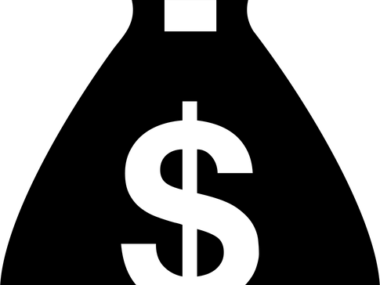How do you restart a phone that freezes, hang, or that become unresponsive? By pulling out the battery and re-inserting it. But what about a phone that has a battery that is non-removable? That’s where the problem lies in most phones nowadays, especially Android. Manufacturers no longer let us access the battery compartment of our Android phones as the batteries are built-in by default.
Roughly 95% of Android phones released these days comes with non-removable batteries. The batteries are made not to be freely accessible to the users. In a situation whereby an Android phone hang or freeze during use, the user is left with very few options to restore the device back to its original working state.
Of course, most of the problems we normally encounter when using our smartphones can be solved by restarting the device. But how can you restart a device that freezes in the middle of nowhere, with the touchscreen not responding and the buttons not responding as well? The battery is non-removable, so you cannot force-restart it by pulling out and re-inserting the battery.
Thankfully, Google knows how crucial restarting our Android device can be in the face of difficulties and as therefore provide a means by which we can force-restart our Android incase we encounter any problems while using our device. But sometimes it depends on the manufacturer to implement this on its device.
Now, to the main task.
Here is how to force-restart (or force-reboot) your Android phone
To force-restart in most Android phones, press and hold the Volume Up and Power buttons for 10 seconds. You’ll need to press these buttons at the same time, and hold for 10 seconds. This will force the device to reboot.
For Samsung smartphones, press and hold the Volume Down and Power buttons for 6 seconds. You’ll need to press these buttons at the same time, and hold for 6 seconds. This will force the Samsung phone to reboot.
These works irrespective of the Android version the phone is running. Does it work for you? Share your experience with us in the comment box.