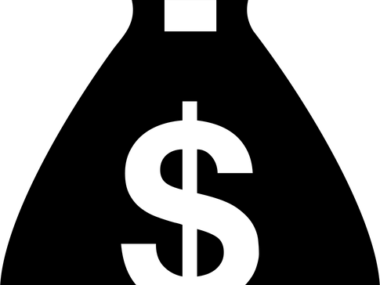If you got your Twitter account suspended or Twitter temporarily locked your account due to some violation unknown to you, and you wish to get your account back, you have come to the right place. Today, I will be showing you how you can get your Twitter account back if it is locked or suspended.
Some may say rules are meant to be broken, but there is always a consequence for such actions. Opening and operating a Twitter account means you have agreed to their terms of service and policy, but if any of the terms is wrongfully broken you are bound to be locked out temporarily or permanently and be restricted from accessing your account.
But there are few instances where their systems does make mistake in handling such issues. If you believe you are not in any violation and your account is suspended or locked, there is a way you can appeal your case and get your account back. It is very easy to do so.
Among the things that can get an account to be suspended are posting sexual contents, posting fake news, you are below 13 years old (only 13 years and above are allowed to use Twitter), you link to phishing or hacked websites in your tweets, and many more.
How to unsuspend/unlock your Twitter account
1. In your web browser, go to this URL: https://help.twitter.com/forms/general?subtopic=suspended
2. You will be asked to login if you are not already logged in, simply enter your username and password
3. In the next page you will be presented a form to fill. You will be required to answer the followings:
- Where are you experiencing this issue?
- Description of problem
- Your fullname
- Your twitter username
- Your email (make sure you use an active email)
- Your phone number
4. Simply fill the form and click the submit button
5. Now, login into your email
6. You’ll receive an email from Twitter asking you to reply to the email sent to you for confirmation
7. Reply to the email by saying “I have access to this email”
8. It may take days or weeks before you receive another email confirming the unsuspension of your account
That’s all. Make sure your description of problem is good, and also use a valid active email address when filling the form.
Do you find this post helpful? Please don’t forget to share.