Is this your first time conducting distance lessons for students? Don’t know how to build online communication? We will share five tips on how to effectively and efficiently do online studying.
Step-by-step Guide On How To Establish Online Communication With Students
Working effectively at a distance, being well versed in technology, and being media literate are essential skills of the 21st century. COVID-19 has changed the education system, and today every teacher faces a difficult task – establishing online communication with students. Use our step-by-step guide if you’ve never done distance learning before or want to improve your online student interactions.
Exhale And Write A Strategy
The main rule for teachers in a distance learning environment is not to panic. Exhale, brew your favorite tea, and first of all, write instructions for yourself on how you will arrange teaching in your class. Conscious and responsible work of the teacher in distance learning will directly affect the work of the student.
You will need to send out study materials to students and monitor progress or help with assignments. This is as unusual activity for students as it is for you. Therefore, try to find an approach for everyone. For example, if you have students with disabilities in your class, contact the academic transcription company to transcribe the lectures into text format.
Also, we advise you to develop a mental map on which you can describe in detail the stages of distance learning. For this, the MindMup and XMind platforms are suitable for you. Here you can add links and assignments that students need to complete. At your request, the system can send this card to the student to understand what stages of work await them.
Choose the Most Convenient Tool for Interaction with Students
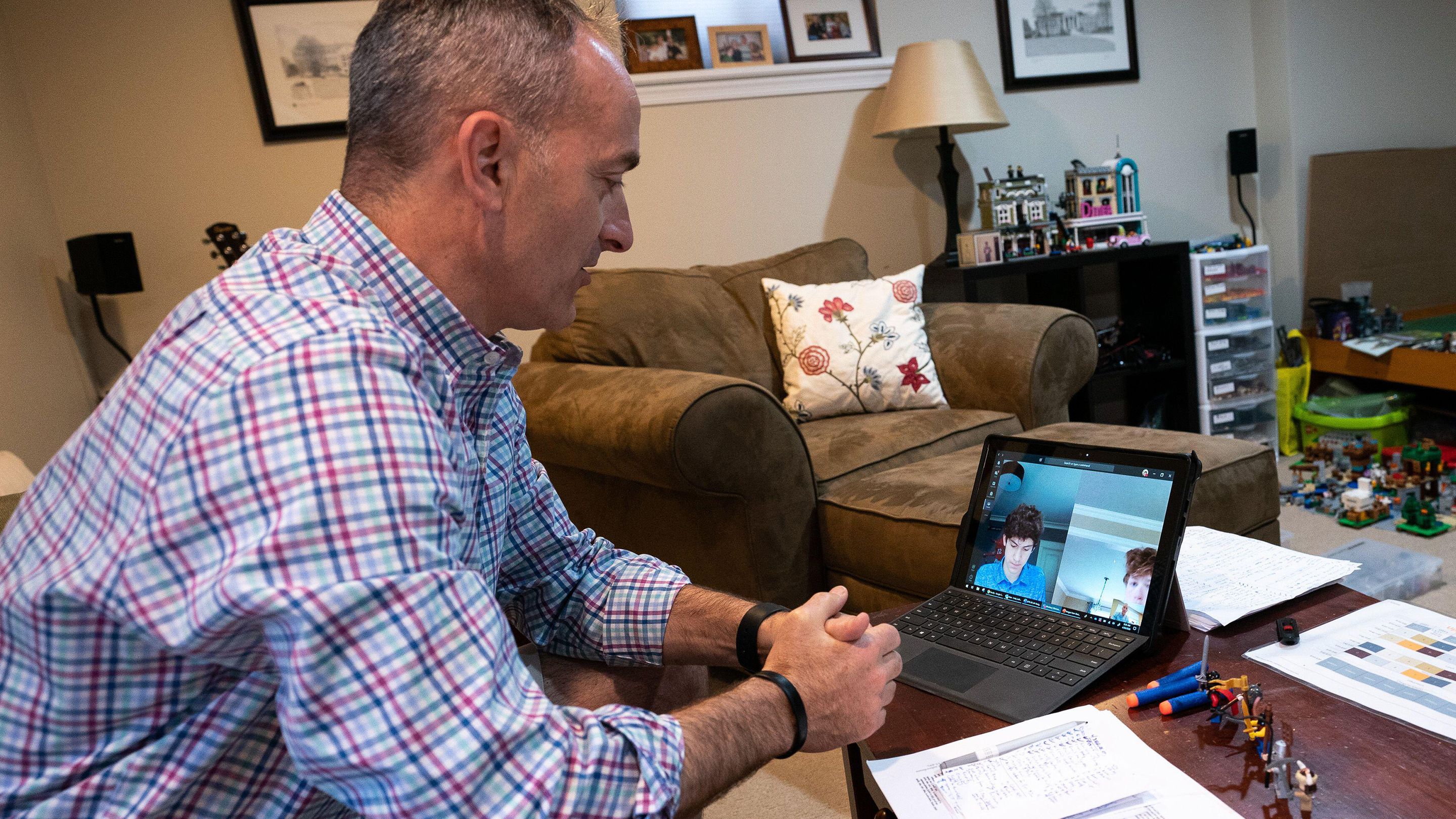
Distance learning involves the use of online communication tools. We have selected three of the most convenient platforms for conducting online lessons.
ClassDojo
ClassDojo is a closed educational social network developed by UK teachers and IT technologists with high privacy protection. The platform is adapted for PCs, laptops, tablets, and mobile phones.
The principle of operation is convenient and straightforward: a teacher registers on the platform, creates his own “Class,” adds students, and sends them a link to the “Class.” Communication between teachers and students will proceed as follows: Class members will see publications from the teacher in chronological order. This is somewhat similar to the usual news feed on social networks. The teacher can attach PDF files, links to web resources to materials and assignments, or an audio transcription.
A feature of the platform is the creation of tasks of four types. The student can write work and attach a file, draw an assignment, take a photo or shoot a short video. The teacher can immediately see which task the student has completed. A big plus is an opportunity for students to communicate on the “Class” page: after the teacher has created a post, students can comment on it.
Gamification of learning will be a bonus. Each student will receive an avatar in the form of a monster. The monster’s task is to collect points for tasks. For each task, the teacher assigns the student a certain number of points. For non-fulfillment of deadlines and assignments, the teacher, on the contrary, can remove points from the student – then a red circle will light up around his avatar. Therefore, the monster will have to complete some other tasks to improve his academic performance.
Google Classroom
Google Classroom is a free service that anyone with a Google account can use. The teacher enters the system and creates his own “Class.” Here you can publish teaching materials, verbatim transcription, give assignments to students, and communicate with them.
For students to access the materials, you will need to submit a link to the class. If students use the platform from their phone, they will need the Google Classroom app, which takes little memory. You can place lessons in the “Classroom” in a clear sequence, and students will be able to comment on these lessons, see the necessary links and grades. All these sections will be placed on one page.
Facebook Group
If most of the students are on Facebook, you can create a closed group on this social network. The platform provides many opportunities – for example, conducting online broadcasts, publishing posts and text transcriptions, commenting on posts, and much more. This will help you become closer to the life of students, and you will be able to establish contact outside the educational institution.
Agree With Students About Rules And Deadlines
During distance learning, you need to agree with the students about the working hours. You will have to develop distance learning skills from scratch. Let’s take a look at a few simple rules that every student must adhere to:
- A student must attend your lessons at 11 am every Tuesday and Thursday.
- The student must send solutions to the tasks no later than 5 pm on Tuesday and Thursday.
The students must understand that he has an exact date until which they must complete a specific task. Also, the students must learn to plan their day to keep up with attending your lessons.
After completing the assignment, the student must receive feedback. It is even better for the student to receive feedback from you in completing it if the task is complex, creative, or needs several adjustments.
Live Stream Once A Week: Live Chat Motivates
To keep students energized for the job, we recommend that you broadcast live once a week. It is best to do this a day or two before the assigned assignment deadline. Students will have time to check the drafts, revise essays after communicating with you. The most convenient broadcasting platform is a closed group on Facebook or Skype, Zoom; Google Classroom also has a broadcasting tool called Hangout. This broadcast will be automatically published on the YouTube channel, and students will comment on the broadcast in real-time.
Ask the students to ask questions: what was unclear to them, what moments from the video lectures they liked, whether someone needs reliable transcription. Broadcasting is a good monitoring tool- the teacher sees who has joined the broadcast and who is active. Live communication motivates!
Agree With Students In What Format They Will Take Assignments
The delivery of the project directly depends on the type of assignment. For example, if this is creative work, students can send information in a Google presentation. However, it will be more convenient for students to send written assignments in Google documents.
We also advise you to pay attention to the joint completion of the task. To do this, you and your students will need to share the Padlet board – this is a free platform. Here you can create a community board and send links to students. Then you will need to create an assignment and stick it on the general board as a sticker. This sticker allows students to attach files, videos and write their ideas. After completing a specific activity, allow students to comment on one or two of their classmates’ work. Mutual grading is a great motivation tool.
Find a Way to Communicate With Students Without Internet Access
Students do not always have access to the Internet. Consequently, students who do not have the opportunity to use the Internet connection should be provided with classical standard tasks from textbooks, handouts. It would help if you organized collaboration with students in such a way as to interest them. Try the Ask Teacher Three Questions format. If a student reads a paragraph and does not understand something, he writes it down in a file.
Near an educational institution on the street, you can set up a mailbox and drop files with works there at a specified time. After the agreed time, the students pick up the checked files with the teacher’s explanation. You can also convert video and audio to text from your online lectures.
Select Tools for Checking Assignments
ClassTime is the most convenient and multifunctional for the control and testing of knowledge. This is a free test service where the teacher can use nine completely different and non-standard questions. There are open questions, questions to establish compliance, the ability to give a detailed answer to the question.
Through the service, you can create a survey, give students access to it. In this case, students must first watch the video lecture and then immediately answer the question to consolidate what they saw and heard.
Conclusion
As you can see, distance learning is not difficult if you follow these steps and have digital assistants on hand. Yes, remote classes cannot yet come close to the effectiveness of live learning, but you are the driving force that can force students to gain knowledge despite the pandemic!






